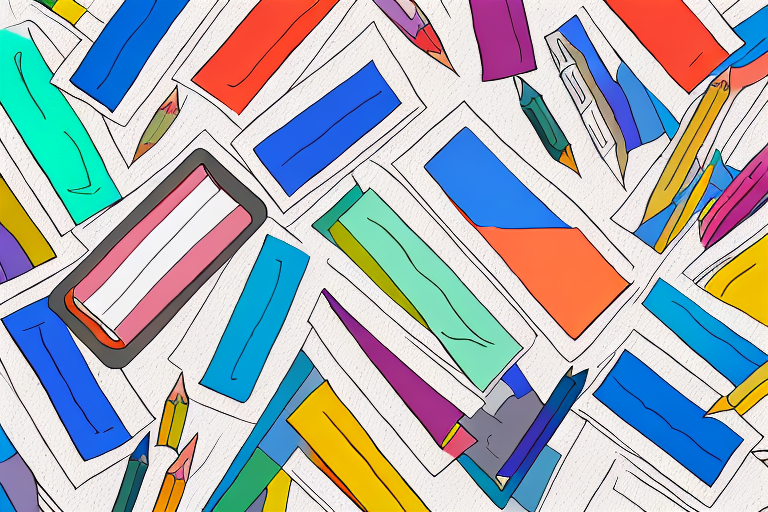Are you tired of losing your brilliant ideas on scattered scraps of paper or random notes on your phone? Organize your creativity with these top digital index card apps! In this article, we’ll explore the various benefits of using these apps, and highlight the key features and pricing of the five best index card apps available.
Why Use Index Card Apps for Organizing Ideas?
As writers, artists, or businesspeople, we often juggle multiple projects and ideas at once. It can be difficult to keep track of everything and stay organized. This is where index card apps come in handy. Using an index card app allows you to visually organize your thoughts in an easily accessible format. By breaking down your ideas into smaller, manageable components, you can focus on each task without feeling overwhelmed.
With the increasing prevalence of remote collaboration, digital apps provide an efficient and user-friendly platform for sharing and collaborating on ideas. You can easily share your digital index cards with colleagues or collaborators, allowing for seamless collaboration and feedback.
Benefits of Digital Index Cards
Digital index cards offer numerous benefits over traditional paper cards. Firstly, they are highly portable and can be accessed from anywhere with an internet connection. This means that you can work on your ideas from anywhere, whether you’re at home, in the office, or on the go. Additionally, digital index cards provide a more environmentally friendly solution, reducing paper waste.
Another benefit of digital index cards is that they offer built-in organizational features and customizable options, allowing you to tailor the app to your individual needs. You can easily categorize your ideas by project, deadline, or any other criteria that you choose. This makes it easy to find and access the information you need when you need it.
Streamlining Your Creative Process
Organizing your ideas with index card apps can help to streamline your creative process. By breaking down your ideas into smaller, manageable components, you can focus on each task without feeling overwhelmed. This can help to increase your productivity and creativity, as you can easily see the progress you’re making on each project.
Additionally, digital index cards offer the ability to rearrange and edit easily, allowing for a more fluid and efficient creative process. You can easily move ideas around, add new ones, or delete old ones. This means that you can adapt your ideas as needed, without having to start from scratch.
In conclusion, using an index card app can be a valuable tool for anyone looking to stay organized and streamline their creative process. With the numerous benefits of digital index cards, it’s worth considering making the switch from traditional paper cards.
1. Trello: A Visual Collaboration Tool
Trello is a popular visual team collaboration tool that has gained a lot of attention in recent years. It is a web-based application that combines to-do lists, calendar functions, and file sharing capabilities. The app is designed to make team collaboration easy and efficient, with a user-friendly interface that allows for easy organization of tasks and ideas.
One of the key features of Trello is its drag-and-drop interface, which allows users to easily move tasks and ideas around on a virtual board. Each card can be assigned to a specific team member with due date reminders, making it easy to keep track of who is responsible for what. Trello also offers a variety of other features to help teams stay organized and on track.
Key Features of Trello
- Color-coded labels: Trello allows users to assign color-coded labels to tasks and ideas, making it easy to visually organize them by category or priority.
- Visual progress tracking: Trello has built-in calendars and checklists that allow users to track progress and stay on top of deadlines.
- Customizable backgrounds and stickers: Trello offers a variety of customizable backgrounds and stickers to add a personalized touch to your boards.
- File sharing: Trello allows users to easily share files and attachments with their team members, making it easy to collaborate on projects.
Overall, Trello is a powerful tool for team collaboration that can help teams stay organized and on track. Whether you’re working on a small project or managing a large team, Trello can help you stay on top of your tasks and ideas.
Pricing and Availability
Trello offers a free version with limited features, as well as a paid version with added benefits. The premium version, Trello Business Class, starts at $9.99 per user per month, with additional discounts for larger teams. Trello is available on a variety of platforms, including iOS, Android, and desktop, making it easy to access and use no matter where you are.
Overall, Trello is a powerful and flexible tool that can help teams of all sizes stay organized and on track. Whether you’re working on a small project or managing a large team, Trello can help you stay on top of your tasks and ideas, and collaborate more effectively with your team members.
2. Evernote: A Comprehensive Note-Taking App
Evernote is a robust note-taking app that has become increasingly popular among professionals and students alike. The app offers a range of features beyond traditional index card organization. Along with note-taking, Evernote has the ability to clip web pages, attach files, and scan documents. This makes it a versatile tool for keeping track of all sorts of information, from research notes to project plans.
One of the most impressive features of Evernote is its syncing functionality. This allows for seamless accessibility across multiple devices, so you can access your notes from your phone, tablet, or computer. This is particularly useful for people who are always on the go, as it means you can always have your notes at your fingertips.
Key Features of Evernote
- Powerful search capabilities for easy access to information. Evernote’s search functionality is extremely powerful, allowing you to quickly find the information you need, even if you have a large number of notes.
- Notebook sharing, allowing for collaboration with others. If you’re working on a project with others, you can share your notebooks with them, allowing everyone to contribute and stay up-to-date.
- Web clipper functionality for easy research and idea gathering. Evernote’s web clipper is a great tool for quickly saving articles, images, and other content from the web. You can then access this content from your notes, making it easy to keep track of all your research.
Overall, Evernote is a comprehensive note-taking app that is well-suited to a wide range of users. Whether you’re a student, a professional, or just someone who likes to stay organized, Evernote has something to offer. And with both free and paid options available, it’s easy to get started with this powerful tool.
Pricing and Availability
Evernote offers a basic version for free, with a premium version starting at $7.99 per month, or $69.99 per year. The premium version includes added benefits such as increased storage and team collaboration tools. Evernote is available on multiple platforms, including iOS, Android, and desktop, so you can use it on whichever device you prefer.
3. Microsoft OneNote: A Versatile Digital Notebook
Microsoft OneNote is a versatile digital notebook app that has gained immense popularity in recent years. It is a powerful tool that incorporates index card functionality alongside note-taking capabilities. The app allows you to create, organize, and share notes, making it an ideal tool for team projects.
One of the most significant advantages of using OneNote is its ability to store and organize information in a structured way. You can create notebooks for different projects, and within each notebook, you can create sections and pages. This hierarchical organization allows you to keep your notes well-structured and easily accessible.
Additionally, OneNote offers a range of customization options, including personalized backgrounds and templates. You can choose from a variety of pre-designed templates or create your own, making your notes unique and visually appealing.
Key Features of OneNote
- Integration with other Microsoft apps: OneNote integrates seamlessly with other Microsoft apps, such as Outlook and Excel. You can easily attach files, emails, and other relevant content to your notes, making it a one-stop-shop for all your information needs.
- Built-in voice recording and audio transcription features: OneNote allows you to record audio and video directly into your notes. You can also transcribe audio recordings into text, making it easier to search and organize your notes.
- Ability to embed files and multimedia into notes: OneNote allows you to embed files, images, and multimedia content directly into your notes. This feature makes it easy to reference and access relevant information quickly.
Pricing and Availability
OneNote is included with Microsoft Office subscriptions, which start at $6.99 per month for personal use and $9.99 per month for businesses. However, if you don’t have a Microsoft Office subscription, you can still download OneNote for free as a standalone application. The app is available on a range of platforms, including iOS, Android, and desktop. So, no matter what device you are using, you can access your notes anytime, anywhere.
In conclusion, Microsoft OneNote is an excellent tool for anyone looking to organize their notes and collaborate with others. Its powerful features, customization options, and availability on multiple platforms make it a must-have tool for students, professionals, and anyone who wants to stay organized and productive.
4. Google Keep: A Simple and Efficient Note App
Google Keep is a simple and efficient note app that focuses on quick and easy organization of ideas. The app is designed for accessibility, with a clean and minimalistic interface. Google Keep offers a range of customizable options, such as color-coded labels and reminders. The app is free, making it an ideal choice for individual use or team collaboration.
Key Features of Google Keep
- Integration with other Google apps, such as Google Drive and Gmail
- An easily accessible home screen widget for quick note-taking
- Location-based reminders, allowing for contextual organization
Pricing and Availability
Google Keep is a free app, available for download on iOS, Android, and desktop. As a Google product, it offers seamless integration with other Google apps and services.
5. Scrivener: A Powerful Writing Tool with Index Card Functionality
While not strictly an index card app, Scrivener is a powerful writing tool that includes index card functionality. The app allows for flexible organization and presentation of written work, with customizable index cards. Scrivener is a particularly useful tool for long-form writing, offering a range of features such as outlining, tagging, and exporting tools. Scrivener is a paid app, but offers a free trial period for users to test out the features.
Key Features of Scrivener
- Customizable index cards for easy organization of written work
- Flexible outlining capabilities, allowing for hierarchical organization of ideas
- Built-in research tools, such as outlining and note-taking
Pricing and Availability
Scrivener is a paid app, with a free trial version available for download. The app costs $49 for an individual license, or $78 for a family license. Scrivener is available on desktop platforms, including Windows and Mac.
Conclusion
Whether you are a professional writer or simply looking for a more efficient way to organize your ideas, these index card apps offer a range of benefits and features. From Trello’s robust collaboration tools to Google Keep’s simplicity, there is an app to suit every individual’s needs. With the increasing prevalence of remote work and collaboration, these apps provide an easily accessible and streamlined platform for organizing your creativity.