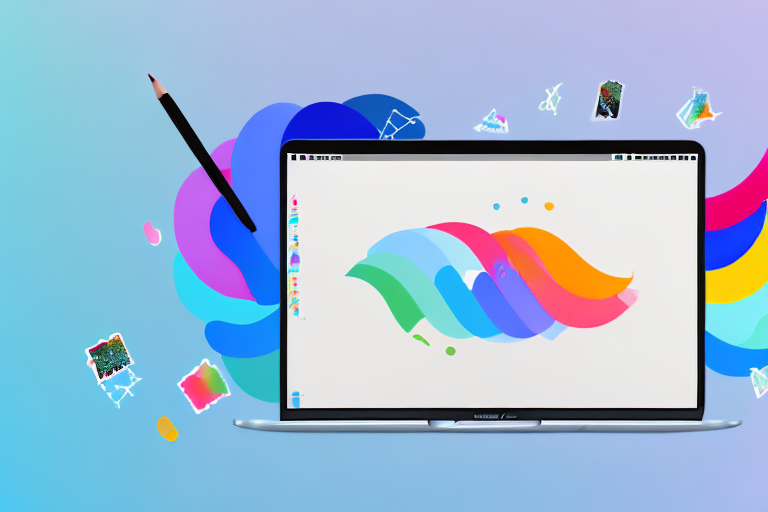When it comes to studying, everyone has their own techniques. However, it’s safe to say that flashcards are the go-to method for many students looking to memorize information and reinforce learning. In the past, physical flashcards were the norm, but thanks to technology, we can now access digital flashcards to help us study more efficiently. In this article, we’ll be diving into the world of flashcard apps for Mac and identifying the best one available on the market today.
Why Use Flash Card Apps for Studying?
Before we get into the nitty-gritty of what makes a good flashcard app, let’s take a look at why you should be using flashcards at all. Flashcards are a popular study tool because they help to break information down into digestible chunks. When you’re studying from a textbook, it can be tough to know which parts to focus on, but with flashcards, you can select the most important information and reinforce it through repetition.
Using flashcards can also help you to retain information for longer periods of time. By regularly reviewing the material, you’re reinforcing the connections in your brain that allow you to recall the information later on. This is why flashcards are often used for language learning, where memorization is a key component of the process.
The Benefits of Digital Flash Cards
Using digital flashcards, as opposed to physical ones, comes with a multitude of benefits. Firstly, they’re much more environmentally friendly as they don’t require any paper or ink. This is an important consideration in today’s world, where sustainability is becoming increasingly important.
Secondly, digital flashcards are accessible on any device, so you don’t have to carry around a bulky stack of cards. This makes them ideal for people who are always on the go, or who don’t want to carry around a lot of extra weight.
Finally, digital flashcards allow you to incorporate different multimedia formats, such as images and videos, which can significantly enhance your studying experience. By adding visual and auditory cues to your flashcards, you’re engaging more of your senses, which can help to reinforce the information in your brain.
How Flash Card Apps Improve Learning Efficiency
Flashcard apps are designed to help you learn faster and more efficiently. They use the science of spaced repetition, which means that you’ll be shown cards more often if you’re struggling to remember them, and less often if you’re already confident with the material. This targeted approach to learning has been shown to produce excellent results, making it an essential study tool for people of all ages and backgrounds.
Another benefit of flashcard apps is that they often come with pre-made decks of cards, which can save you a lot of time and effort. For example, if you’re studying for a standardized test like the GRE or GMAT, there are many flashcard apps available that come with pre-made decks of cards that cover all of the relevant material.
Overall, flashcard apps are an incredibly useful tool for anyone who wants to improve their learning efficiency and retain information for longer periods of time. By incorporating multimedia elements and using the science of spaced repetition, these apps can help you to achieve your learning goals faster and more effectively than traditional study methods.
Top Flash Card Apps for Mac
Flashcard apps have revolutionized the way we study, making it easier and more efficient to memorize information. There are many flashcard apps available for Mac, but not all of them are created equal. We’ve reviewed all the major players and identified the top five apps below. Read on to find out more!
Anki
Anki is a popular flashcard app that can be used on Mac, PC, and mobile devices. It’s free to use and has a range of customization options, making it a favorite among students and professionals alike. What’s more, it has a vast library of pre-made decks that you can access for free, covering everything from medical terminology to language learning.
One of the standout features of Anki is its spaced repetition system, which helps you memorize information more effectively. The app uses an algorithm to determine when you should review each card, based on how well you’ve remembered it in the past. This means you spend more time studying the cards you struggle with, and less time on the ones you already know well.
Quizlet
Quizlet is one of the most popular flashcard apps on the market. It’s free to use and has an intuitive interface that’s easy to navigate, even for beginners. There are different study modes to choose from, including matching, multiple choice, and written answers, allowing you to tailor your studying to your preferred style.
One of the standout features of Quizlet is its community-driven approach to content creation. Users can create and share their own flashcard decks, which means there’s a wealth of user-generated content available on the platform. This makes it a great choice for students who want to study specific topics or subjects.
Brainscape
If you’re looking for an app that uses scientifically optimized flashcards to help you learn faster, Brainscape is your best bet. It uses a unique algorithm that ensures you’re shown the right cards at the right time, giving you the best chance of retention. It has a range of study modes, including flashcards, quizzes, and even games.
One of the standout features of Brainscape is its focus on active recall. This means that instead of simply reading through the flashcards, you’re actively engaging with the material by recalling the information from memory. This has been shown to be more effective for long-term retention than passive learning methods.
StudyBlue
StudyBlue is a great study tool for students. It offers a range of features, including the ability to create your own flashcards and study materials, and access to a growing library of pre-made content. You can also collaborate with other users, making it an excellent choice for group study sessions.
One of the standout features of StudyBlue is its analytics dashboard, which gives you insights into your study habits and progress. You can see how much time you’re spending on each deck, how well you’re doing on each card, and more. This makes it easy to identify areas where you need to focus more attention.
Cram
Cram is a simple, straightforward flashcard app that’s easy to use and perfect for beginners. It has a wide range of pre-made decks covering a variety of subjects and topics, so you’re sure to find something that suits your learning style.
One of the standout features of Cram is its offline mode, which allows you to study even when you don’t have an internet connection. This is great for students who want to study on the go, or who don’t always have access to reliable Wi-Fi.
Overall, these five flashcard apps are some of the best available for Mac users. Whether you’re a student, professional, or just someone who wants to learn something new, there’s an app on this list that can help you achieve your goals.
Features to Consider When Choosing a Flash Card App
Flashcard apps have become a popular tool for students and professionals alike to enhance their learning and memorization skills. With so many options available, it can be overwhelming to choose the right app for your needs. In this article, we’ll discuss the top features to consider when selecting a flashcard app.
Customization Options
One of the most important features to look for in a flashcard app is customization options. The ability to create your own decks and include multimedia elements, such as images and videos, can make studying more engaging and effective. Some apps even allow you to add audio recordings to your flashcards, which can be especially helpful for language learners.
Additionally, some apps offer pre-made decks on a variety of topics, which can save you time and effort in creating your own.
Study Modes and Learning Techniques
Another important consideration is the range of study modes and learning techniques offered by the app. Different people have different learning styles, so it’s important to find an app that caters to your preferences. Some apps offer traditional flashcard mode, while others have games and quizzes to make studying more interactive. Some even use spaced repetition algorithms to optimize the timing of when you review each card.
It’s also worth looking for apps that offer support for different languages, as well as accessibility features for users with visual or hearing impairments.
Syncing and Cross-Platform Compatibility
If you plan to use your flashcard app across multiple devices, it’s important to find an app that offers seamless syncing between them. Look for apps that have cloud-based storage, so you can access your flashcards from anywhere. Some apps even offer offline access, so you can study even when you don’t have an internet connection.
In addition, it’s helpful to find an app that is compatible with multiple platforms, such as Mac, iOS, and Android. This way, you can study on your preferred device and easily switch between them as needed.
Collaboration and Sharing Features
If you’re studying with others, it can be helpful to find an app that offers collaboration and sharing features. Some apps allow you to share decks with classmates or study partners, so you can work together to create and review flashcards. This can be especially useful for group projects or exam preparation.
Some apps even have a social aspect, allowing you to connect with other users and share your progress or compete in challenges.
Pricing and Subscription Plans
Finally, it’s important to consider the pricing and subscription plans of any flashcard app you’re considering. While some apps are free to use, others require a one-time purchase or monthly subscription. Some apps offer a free trial period, which can be a good way to test out the app before committing to a subscription.
It’s also worth checking if the app offers a student discount or bulk pricing for educational institutions.
By considering these key features, you can find a flashcard app that meets your specific needs and helps you achieve your learning goals.
Conclusion
Flashcard apps are an essential tool for anyone looking to study more efficiently. Whether you’re a student, professional, or just looking to brush up on your knowledge, there’s an app out there that will suit your needs. By considering the features outlined in this guide, you’ll be able to choose the best flashcard app for your Mac and take your studying to the next level.