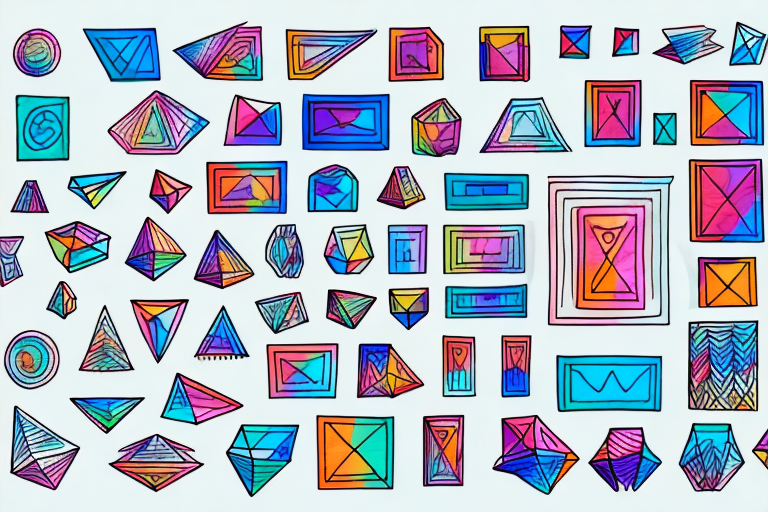Learning new information and retaining it can be a challenge, but flash cards have been a helpful study tool for many years. With the advancement of technology, flash card apps have become more prevalent and accessible, making learning on the go easier than ever. In this guide, we’ll explore why using flash card apps can benefit your learning experience and introduce the top flash card apps available for the iPhone.
Why Use Flash Card Apps for Learning?
Flash card apps offer a convenient way to study and memorize new information on the go. They are easily accessible from your phone, so you can use them whenever you have a spare moment. Whether you’re waiting in line for your morning coffee or sitting on the train during your daily commute, you can use flash card apps to make the most of your time and keep your mind engaged.
Additionally, flash card apps are efficient because they save time and effort, allowing you to focus on the content rather than the creation of physical flashcards. With a few taps on your phone, you can create a set of flashcards tailored to your specific needs. You can even add images, audio, and other multimedia to enhance your learning experience.
Benefits of using flash card apps
Aside from the convenience factor, there are many benefits to using flash card apps. One of the primary benefits is that they promote active recall, meaning you’re actively retrieving information from your memory rather than just passively reading it. This process of actively recalling information helps to strengthen neural connections in your brain, making it easier for you to remember the information in the future.
Another benefit is that flash card apps provide instant feedback on how well you’re retaining information. By using spaced repetition algorithms, the app will show you cards you struggle with more frequently, while diminishing the frequency of cards you feel confident with. This process of spaced repetition helps to reinforce the information in your memory, making it more likely that you’ll remember it in the long term.
How flash card apps improve memory retention
Flash card apps use a technique called spaced repetition to help improve memory retention. This technique presents information more frequently when it’s still fresh in your mind and then gradually reduces the frequency of presentation as you progress. By reviewing the information at spaced intervals, it moves the information from your short-term memory to your long-term memory, helping you retain the information more effectively.
Furthermore, flash card apps can help you to learn and retain information in a more engaging and interactive way. By incorporating multimedia elements such as images, videos, and audio, flash card apps can make learning more fun and memorable. This can be especially helpful for visual learners who may struggle with traditional text-based study methods.
In conclusion, flash card apps are a highly effective tool for learning and memorization. They offer a convenient, efficient, and engaging way to study new information, and can help to improve memory retention through active recall and spaced repetition techniques. Whether you’re a student, a professional, or simply someone who enjoys learning new things, flash card apps are a valuable addition to your learning toolkit.
Top Flash Card Apps for iPhone
Flashcards are an effective learning tool that can help you retain information faster and more efficiently. With the rise of technology, flashcard apps have become increasingly popular for their convenience and accessibility. Here are some of the top flashcard apps available for iPhone:
AnkiMobile Flashcards
AnkiMobile Flashcards is a popular flashcard app available for iPhone. It offers a range of customization options, allowing you to add images, audio, and video to your flashcards. This feature is especially useful for visual and auditory learners who benefit from multimedia aids. AnkiMobile Flashcards also features a spaced repetition algorithm, which schedules flashcards for review based on how well you remember them. This algorithm helps improve retention by focusing on the cards that need the most review. Additionally, AnkiMobile Flashcards offers pre-made card sets for a variety of subjects, including languages, history, and science.
Quizlet
Quizlet is another popular flashcard app that offers pre-made flashcard sets for a range of subjects. It also allows users to create and share their own flashcards with friends and classmates. Quizlet offers a variety of study modes, including games and audio for an interactive studying experience. One unique feature of Quizlet is its ability to generate practice tests based on your flashcards, allowing you to test your knowledge and identify areas that need improvement. Quizlet also offers a premium version with additional features, such as ad-free studying and offline access.
Brainscape
Brainscape uses smart digital flashcards to help you learn new material faster. It offers a range of study card sets created by experts in their respective fields, and the app presents the material in an optimized order to help you learn it as quickly and efficiently as possible. Brainscape also uses a spaced repetition algorithm to schedule flashcards for review, and it adjusts the frequency of review based on how well you remember the material. This feature helps you focus on the cards that need the most review, saving you time and improving retention. Brainscape offers a free version with limited features, as well as a premium version with additional customization options and access to more content.
StudyBlue
StudyBlue is a comprehensive study app that offers a variety of resources for learners, including flashcards, study guides, and practice questions. It allows users to create and modify their own flashcards or select from the vast library of pre-made content. StudyBlue also offers a feature called “Classmates,” which allows you to connect with other learners and share study materials. This feature is especially useful for group projects or exam preparation. StudyBlue offers a free version with limited features, as well as a premium version with additional study modes and access to more content.
Chegg Prep
Chegg Prep is a free study tool that offers flashcards, study guides, and practice tests for a variety of subjects. It features a smart algorithm that adapts to your learning style to help you retain information more effectively. Chegg Prep also offers a feature called “Expert Answers,” which allows you to ask subject matter experts for help with difficult concepts or questions. This feature is especially useful for students who need additional support outside of the classroom. Chegg Prep offers a free version with limited features, as well as a premium version with additional study modes and access to more content.
Features to Look for in a Flash Card App
Flashcard apps are a popular study tool that can help you memorize information more effectively. However, not all flashcard apps are created equal. When choosing a flashcard app, there are several features to look for to ensure that you are getting the most out of your study experience.
Customization options
One of the most important features to look for in a flashcard app is customization options. Customization options allow you to tailor your flashcards to your specific needs, making your studying experience more engaging and memorable. Look for apps that allow you to add images, audio, and video to your flashcards. Adding multimedia elements to your flashcards can help you associate the information with visual or auditory cues, making it easier to remember.
Additionally, some flashcard apps allow you to customize the layout and design of your flashcards. This feature can be especially helpful for visual learners who benefit from color-coding or other visual aids.
Spaced repetition
Another important feature to look for in a flashcard app is spaced repetition. Spaced repetition is a technique that involves spacing out your study sessions over time to help you retain information more effectively. Look for apps that use this technique to help you remember information in the long-term.
Some flashcard apps use algorithms to determine when to show you certain flashcards based on how well you have memorized the information. This can help you focus on the flashcards that you need to review the most, saving you time and effort in the long run.
Pre-made card sets
Creating your own flashcards can be time-consuming, especially if you are studying for multiple subjects or courses. Many flashcard apps offer pre-made card sets for various subjects and courses. These sets can save you time and effort when it comes to creating your own materials and can be a great resource to supplement your existing study materials.
Additionally, some flashcard apps allow you to share your own flashcard sets with others, giving you access to a wider range of study materials.
Cross-platform compatibility
If you study on multiple devices, look for apps that offer cross-platform compatibility. This feature allows you to access your flashcards on different devices, so you can study wherever and whenever you want. For example, if you create flashcards on your laptop, you can access them on your phone or tablet when you’re on the go.
Some flashcard apps also offer syncing capabilities, which means that any changes you make to your flashcards on one device will automatically be updated on all of your other devices.
Offline access
Sometimes you may find yourself in an area without internet connectivity. In this case, look for apps that offer offline access, so you can continue studying and reviewing your flashcards even when you’re not connected to Wi-Fi or cellular data. This feature can be especially helpful if you are studying while traveling or in areas with poor internet connectivity.
Some flashcard apps allow you to download your flashcards for offline use, while others automatically save your flashcards to your device for offline access.
Conclusion
Flash card apps are convenient and efficient tools for learning and retaining new information. By using the features outlined in this guide, you can find the app that best fits your learning style and needs. Experiment with different apps, and don’t be afraid to mix and match, incorporating them into your existing study routine to maximize your success.